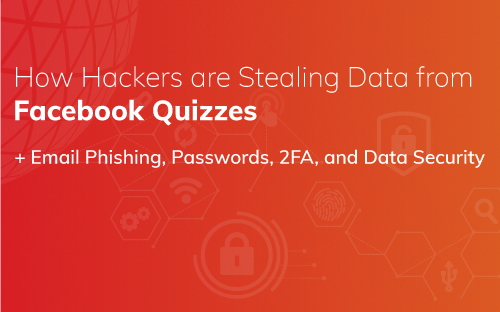In the past year there has been a tremendous increase in data breaches as more employees than ever are working from home. These hackers are getting more and more sophisticated in their methods, making it hard to know who they are targeting and how. We’ve written this article to help you recognize their scams and learn how to better secure your data. Remember, when in doubt – contact our help desk.
Email Phishing Scams – Would you Fall for one?
Email phishing scams are used to steal confidential information from users – most often login credentials and credit card numbers – through malicious email links. These scammers trick their victims by pretending to be a legitimate, trusted source. Then the recipient opens the email and clicks the malicious link. This link often locks users out of their information unless a ransom is paid. If credit card information is obtained fraudulent purchases can be made or even lead to identity theft.
>> Can you Beat our Phishing Challenge?
Think Twice Before Taking Quizzes on Facebook
Taking a Facebook quiz may seem like a harmless way to pass the time. But it can also give scammers detailed information about you to use for fraudulent purposes. A quiz like “What superhero would you be?” could include questions – “What is your first pet’s name? What is the name of the street you grew up on? What was the name of your high school?” common security questions for website accounts and banking. Hackers then use this information to hack into these personal accounts. So next time you’re tempted to fill out a quiz on Facebook keep an eye out for these common security questions and close out any suspicious quizzes.
How Often Should I Change my Passwords?
As a general rule-of-thumb consider changing your passwords every 90 days. It is an inconvenience, but it increases the security and safety of your accounts against hackers.
>> More secrets that hackers don’t want you to know.
What is 2 Factor Authentication (2FA)?
Two-Factor Authentication (2FA) is a method of establishing access to an online account or computer through a password and then an additional confirmation method, often a code – to further confirm your identity.
Most websites are still single-factor – just a username/password. This means anyone in the world with your password could login and access your account so long as they have your information.
With 2FA, you will enter your username/password and then confirm your identity with a unique code often sent to your phone or accessed through an app.
A common example of 2FA is security questions, but with the rise of widespread hacks and simplicity of data collection – think “harmless” Facebook quizzes – those are easily compromised.